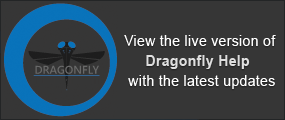Plugin Toolbar Preferences
The Plugin Toolbar preferences determine which icons will appear on the Plugin Toolbar panel. Choose Plugins Toolbar in the Preferences dialog to open the Plugins Toolbar preferences, shown below.
Plugins Toolbar preferences
To customize the Plugin Toolbar panel, choose the items that you want to appear on the toolbar from the list. De-select an item to remove it from the panel.